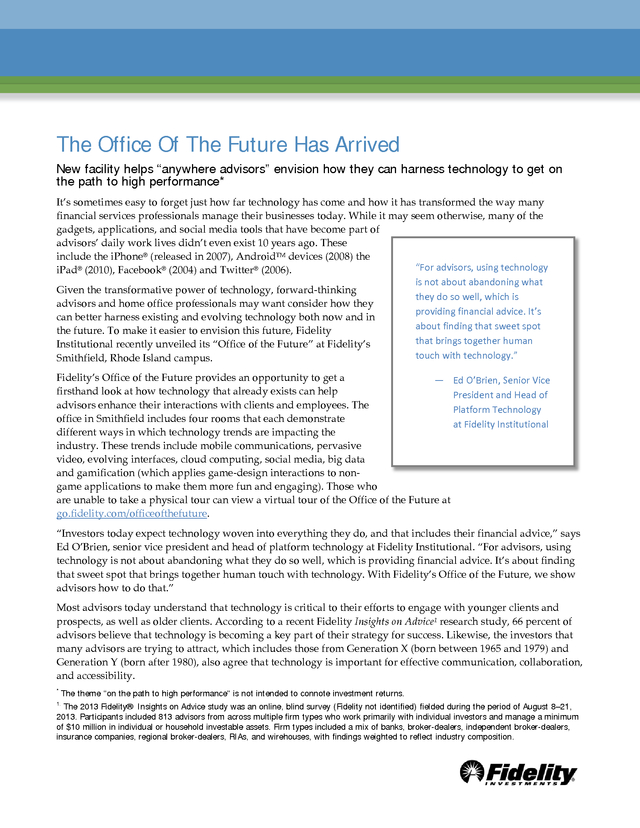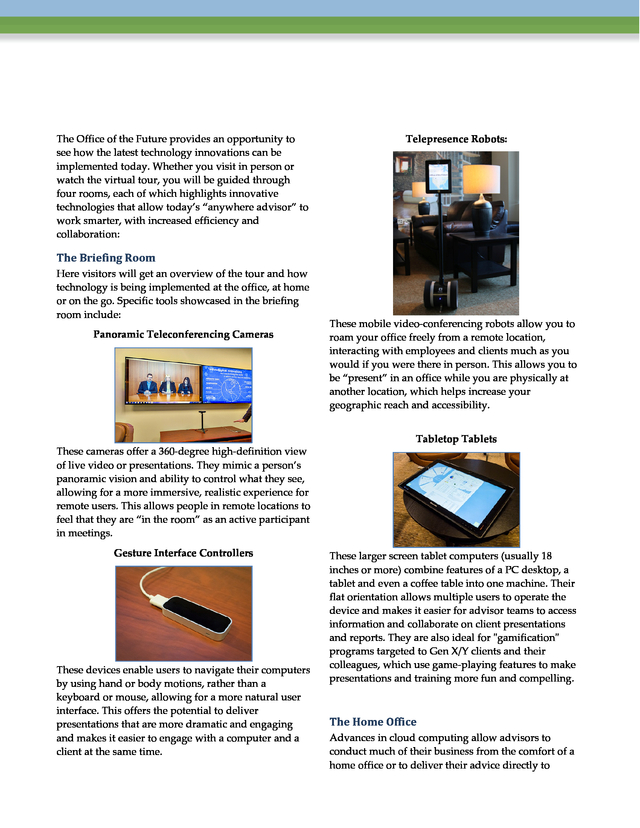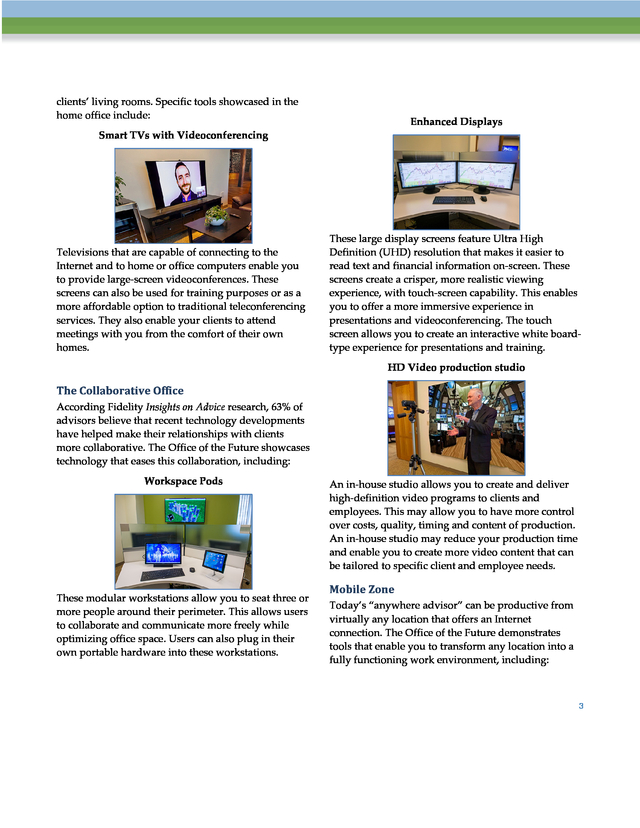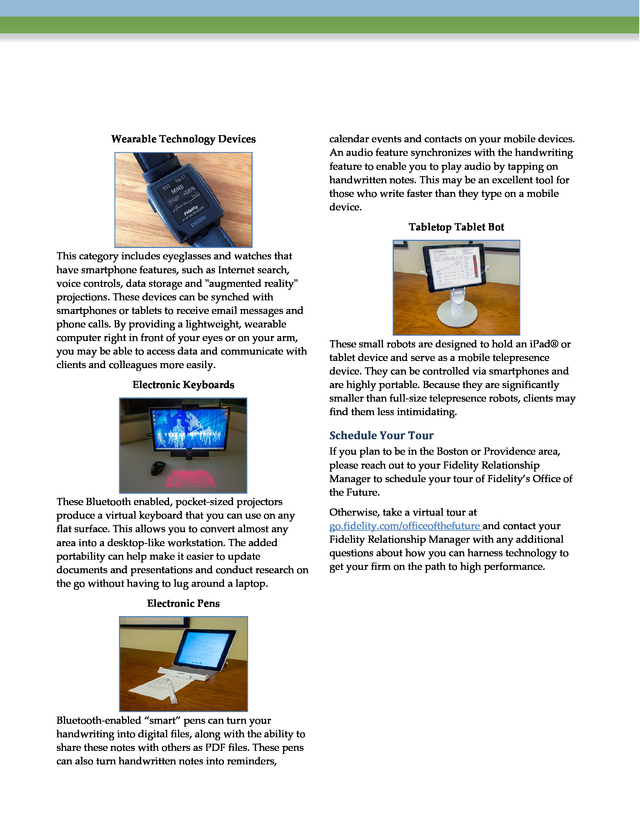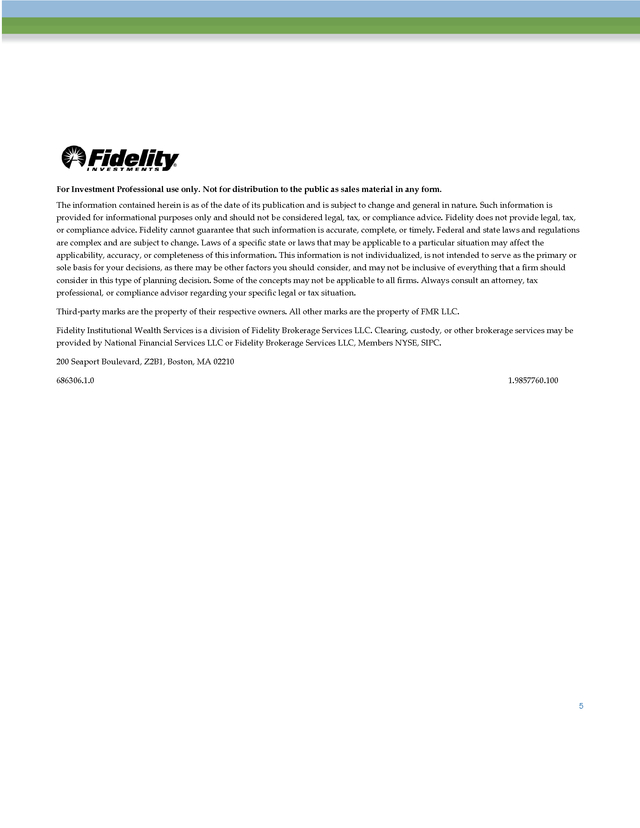Description
Insight & Outlook
The Office Of The Future Has Arrived
New facility helps “anywhere advisors” envision how they can harness technology to get on
the path to high performance*
It’s sometimes easy to forget just how far technology has come and how it has transformed the way many
financial services professionals manage their businesses today. While it may seem otherwise, many of the
gadgets, applications, and social media tools that have become part of
advisors’ daily work lives didn’t even exist 10 years ago. These
include the iPhone® (released in 2007), AndroidTM devices (2008) the
“For advisors, using technology
iPad® (2010), Facebook® (2004) and Twitter® (2006).
is not about abandoning what
Given the transformative power of technology, forward-thinking
they do so well, which is
advisors and home office professionals may want consider how they
providing financial advice. It’s
can better harness existing and evolving technology both now and in
about finding that sweet spot
the future.
To make it easier to envision this future, Fidelity that brings together human Institutional recently unveiled its “Office of the Future” at Fidelity’s touch with technology.” Smithfield, Rhode Island campus. Fidelity’s Office of the Future provides an opportunity to get a — Ed O’Brien, Senior Vice firsthand look at how technology that already exists can help President and Head of advisors enhance their interactions with clients and employees. The Platform Technology office in Smithfield includes four rooms that each demonstrate at Fidelity Institutional different ways in which technology trends are impacting the industry. These trends include mobile communications, pervasive video, evolving interfaces, cloud computing, social media, big data and gamification (which applies game-design interactions to nongame applications to make them more fun and engaging).
Those who are unable to take a physical tour can view a virtual tour of the Office of the Future at go.fidelity.com/officeofthefuture. “Investors today expect technology woven into everything they do, and that includes their financial advice,” says Ed O’Brien, senior vice president and head of platform technology at Fidelity Institutional. “For advisors, using technology is not about abandoning what they do so well, which is providing financial advice. It’s about finding that sweet spot that brings together human touch with technology.
With Fidelity’s Office of the Future, we show advisors how to do that.” Most advisors today understand that technology is critical to their efforts to engage with younger clients and prospects, as well as older clients. According to a recent Fidelity Insights on Advice1 research study, 66 percent of advisors believe that technology is becoming a key part of their strategy for success. Likewise, the investors that many advisors are trying to attract, which includes those from Generation X (born between 1965 and 1979) and Generation Y (born after 1980), also agree that technology is important for effective communication, collaboration, and accessibility. * 1. The theme “on the path to high performance” is not intended to connote investment returns. The 2013 Fidelity® Insights on Advice study was an online, blind survey (Fidelity not identified) fielded during the period of August 8–21, 2013.
Participants included 813 advisors from across multiple firm types who work primarily with individual investors and manage a minimum of $10 million in individual or household investable assets. Firm types included a mix of banks, broker-dealers, independent broker-dealers, insurance companies, regional broker-dealers, RIAs, and wirehouses, with findings weighted to reflect industry composition. . The Office of the Future provides an opportunity to see how the latest technology innovations can be implemented today. Whether you visit in person or watch the virtual tour, you will be guided through four rooms, each of which highlights innovative technologies that allow today’s “anywhere advisor” to work smarter, with increased efficiency and collaboration: Telepresence Robots: The Briefing Room Here visitors will get an overview of the tour and how technology is being implemented at the office, at home or on the go. Specific tools showcased in the briefing room include: Panoramic Teleconferencing Cameras These cameras offer a 360-degree high-definition view of live video or presentations. They mimic a person’s panoramic vision and ability to control what they see, allowing for a more immersive, realistic experience for remote users.
This allows people in remote locations to feel that they are “in the room” as an active participant in meetings. Gesture Interface Controllers These devices enable users to navigate their computers by using hand or body motions, rather than a keyboard or mouse, allowing for a more natural user interface. This offers the potential to deliver presentations that are more dramatic and engaging and makes it easier to engage with a computer and a client at the same time. These mobile video-conferencing robots allow you to roam your office freely from a remote location, interacting with employees and clients much as you would if you were there in person. This allows you to be “present” in an office while you are physically at another location, which helps increase your geographic reach and accessibility. Tabletop Tablets These larger screen tablet computers (usually 18 inches or more) combine features of a PC desktop, a tablet and even a coffee table into one machine.
Their flat orientation allows multiple users to operate the device and makes it easier for advisor teams to access information and collaborate on client presentations and reports. They are also ideal for "gamification" programs targeted to Gen X/Y clients and their colleagues, which use game-playing features to make presentations and training more fun and compelling. The Home Office Advances in cloud computing allow advisors to conduct much of their business from the comfort of a home office or to deliver their advice directly to . clients’ living rooms. Specific tools showcased in the home office include: Enhanced Displays Smart TVs with Videoconferencing Televisions that are capable of connecting to the Internet and to home or office computers enable you to provide large-screen videoconferences. These screens can also be used for training purposes or as a more affordable option to traditional teleconferencing services. They also enable your clients to attend meetings with you from the comfort of their own homes. These large display screens feature Ultra High Definition (UHD) resolution that makes it easier to read text and financial information on-screen.
These screens create a crisper, more realistic viewing experience, with touch-screen capability. This enables you to offer a more immersive experience in presentations and videoconferencing. The touch screen allows you to create an interactive white boardtype experience for presentations and training. HD Video production studio The Collaborative Office According Fidelity Insights on Advice research, 63% of advisors believe that recent technology developments have helped make their relationships with clients more collaborative.
The Office of the Future showcases technology that eases this collaboration, including: Workspace Pods These modular workstations allow you to seat three or more people around their perimeter. This allows users to collaborate and communicate more freely while optimizing office space. Users can also plug in their own portable hardware into these workstations. An in-house studio allows you to create and deliver high-definition video programs to clients and employees.
This may allow you to have more control over costs, quality, timing and content of production. An in-house studio may reduce your production time and enable you to create more video content that can be tailored to specific client and employee needs. Mobile Zone Today’s “anywhere advisor” can be productive from virtually any location that offers an Internet connection. The Office of the Future demonstrates tools that enable you to transform any location into a fully functioning work environment, including: 3 . Wearable Technology Devices calendar events and contacts on your mobile devices. An audio feature synchronizes with the handwriting feature to enable you to play audio by tapping on handwritten notes. This may be an excellent tool for those who write faster than they type on a mobile device. Tabletop Tablet Bot This category includes eyeglasses and watches that have smartphone features, such as Internet search, voice controls, data storage and "augmented reality" projections. These devices can be synched with smartphones or tablets to receive email messages and phone calls. By providing a lightweight, wearable computer right in front of your eyes or on your arm, you may be able to access data and communicate with clients and colleagues more easily. Electronic Keyboards These small robots are designed to hold an iPad® or tablet device and serve as a mobile telepresence device.
They can be controlled via smartphones and are highly portable. Because they are significantly smaller than full-size telepresence robots, clients may find them less intimidating. Schedule Your Tour These Bluetooth enabled, pocket-sized projectors produce a virtual keyboard that you can use on any flat surface. This allows you to convert almost any area into a desktop-like workstation.
The added portability can help make it easier to update documents and presentations and conduct research on the go without having to lug around a laptop. Electronic Pens Bluetooth-enabled “smart” pens can turn your handwriting into digital files, along with the ability to share these notes with others as PDF files. These pens can also turn handwritten notes into reminders, If you plan to be in the Boston or Providence area, please reach out to your Fidelity Relationship Manager to schedule your tour of Fidelity’s Office of the Future. Otherwise, take a virtual tour at go.fidelity.com/officeofthefuture and contact your Fidelity Relationship Manager with any additional questions about how you can harness technology to get your firm on the path to high performance. . For Investment Professional use only. Not for distribution to the public as sales material in any form. The information contained herein is as of the date of its publication and is subject to change and general in nature. Such information is provided for informational purposes only and should not be considered legal, tax, or compliance advice. Fidelity does not provide legal, tax, or compliance advice.
Fidelity cannot guarantee that such information is accurate, complete, or timely. Federal and state laws and regulations are complex and are subject to change. Laws of a specific state or laws that may be applicable to a particular situation may affect the applicability, accuracy, or completeness of this information.
This information is not individualized, is not intended to serve as the primary or sole basis for your decisions, as there may be other factors you should consider, and may not be inclusive of everything that a firm should consider in this type of planning decision. Some of the concepts may not be applicable to all firms. Always consult an attorney, tax professional, or compliance advisor regarding your specific legal or tax situation. Third-party marks are the property of their respective owners.
All other marks are the property of FMR LLC. Fidelity Institutional Wealth Services is a division of Fidelity Brokerage Services LLC. Clearing, custody, or other brokerage services may be provided by National Financial Services LLC or Fidelity Brokerage Services LLC, Members NYSE, SIPC. 200 Seaport Boulevard, Z2B1, Boston, MA 02210 686306.1.0 1.9857760.100 5 .
To make it easier to envision this future, Fidelity that brings together human Institutional recently unveiled its “Office of the Future” at Fidelity’s touch with technology.” Smithfield, Rhode Island campus. Fidelity’s Office of the Future provides an opportunity to get a — Ed O’Brien, Senior Vice firsthand look at how technology that already exists can help President and Head of advisors enhance their interactions with clients and employees. The Platform Technology office in Smithfield includes four rooms that each demonstrate at Fidelity Institutional different ways in which technology trends are impacting the industry. These trends include mobile communications, pervasive video, evolving interfaces, cloud computing, social media, big data and gamification (which applies game-design interactions to nongame applications to make them more fun and engaging).
Those who are unable to take a physical tour can view a virtual tour of the Office of the Future at go.fidelity.com/officeofthefuture. “Investors today expect technology woven into everything they do, and that includes their financial advice,” says Ed O’Brien, senior vice president and head of platform technology at Fidelity Institutional. “For advisors, using technology is not about abandoning what they do so well, which is providing financial advice. It’s about finding that sweet spot that brings together human touch with technology.
With Fidelity’s Office of the Future, we show advisors how to do that.” Most advisors today understand that technology is critical to their efforts to engage with younger clients and prospects, as well as older clients. According to a recent Fidelity Insights on Advice1 research study, 66 percent of advisors believe that technology is becoming a key part of their strategy for success. Likewise, the investors that many advisors are trying to attract, which includes those from Generation X (born between 1965 and 1979) and Generation Y (born after 1980), also agree that technology is important for effective communication, collaboration, and accessibility. * 1. The theme “on the path to high performance” is not intended to connote investment returns. The 2013 Fidelity® Insights on Advice study was an online, blind survey (Fidelity not identified) fielded during the period of August 8–21, 2013.
Participants included 813 advisors from across multiple firm types who work primarily with individual investors and manage a minimum of $10 million in individual or household investable assets. Firm types included a mix of banks, broker-dealers, independent broker-dealers, insurance companies, regional broker-dealers, RIAs, and wirehouses, with findings weighted to reflect industry composition. . The Office of the Future provides an opportunity to see how the latest technology innovations can be implemented today. Whether you visit in person or watch the virtual tour, you will be guided through four rooms, each of which highlights innovative technologies that allow today’s “anywhere advisor” to work smarter, with increased efficiency and collaboration: Telepresence Robots: The Briefing Room Here visitors will get an overview of the tour and how technology is being implemented at the office, at home or on the go. Specific tools showcased in the briefing room include: Panoramic Teleconferencing Cameras These cameras offer a 360-degree high-definition view of live video or presentations. They mimic a person’s panoramic vision and ability to control what they see, allowing for a more immersive, realistic experience for remote users.
This allows people in remote locations to feel that they are “in the room” as an active participant in meetings. Gesture Interface Controllers These devices enable users to navigate their computers by using hand or body motions, rather than a keyboard or mouse, allowing for a more natural user interface. This offers the potential to deliver presentations that are more dramatic and engaging and makes it easier to engage with a computer and a client at the same time. These mobile video-conferencing robots allow you to roam your office freely from a remote location, interacting with employees and clients much as you would if you were there in person. This allows you to be “present” in an office while you are physically at another location, which helps increase your geographic reach and accessibility. Tabletop Tablets These larger screen tablet computers (usually 18 inches or more) combine features of a PC desktop, a tablet and even a coffee table into one machine.
Their flat orientation allows multiple users to operate the device and makes it easier for advisor teams to access information and collaborate on client presentations and reports. They are also ideal for "gamification" programs targeted to Gen X/Y clients and their colleagues, which use game-playing features to make presentations and training more fun and compelling. The Home Office Advances in cloud computing allow advisors to conduct much of their business from the comfort of a home office or to deliver their advice directly to . clients’ living rooms. Specific tools showcased in the home office include: Enhanced Displays Smart TVs with Videoconferencing Televisions that are capable of connecting to the Internet and to home or office computers enable you to provide large-screen videoconferences. These screens can also be used for training purposes or as a more affordable option to traditional teleconferencing services. They also enable your clients to attend meetings with you from the comfort of their own homes. These large display screens feature Ultra High Definition (UHD) resolution that makes it easier to read text and financial information on-screen.
These screens create a crisper, more realistic viewing experience, with touch-screen capability. This enables you to offer a more immersive experience in presentations and videoconferencing. The touch screen allows you to create an interactive white boardtype experience for presentations and training. HD Video production studio The Collaborative Office According Fidelity Insights on Advice research, 63% of advisors believe that recent technology developments have helped make their relationships with clients more collaborative.
The Office of the Future showcases technology that eases this collaboration, including: Workspace Pods These modular workstations allow you to seat three or more people around their perimeter. This allows users to collaborate and communicate more freely while optimizing office space. Users can also plug in their own portable hardware into these workstations. An in-house studio allows you to create and deliver high-definition video programs to clients and employees.
This may allow you to have more control over costs, quality, timing and content of production. An in-house studio may reduce your production time and enable you to create more video content that can be tailored to specific client and employee needs. Mobile Zone Today’s “anywhere advisor” can be productive from virtually any location that offers an Internet connection. The Office of the Future demonstrates tools that enable you to transform any location into a fully functioning work environment, including: 3 . Wearable Technology Devices calendar events and contacts on your mobile devices. An audio feature synchronizes with the handwriting feature to enable you to play audio by tapping on handwritten notes. This may be an excellent tool for those who write faster than they type on a mobile device. Tabletop Tablet Bot This category includes eyeglasses and watches that have smartphone features, such as Internet search, voice controls, data storage and "augmented reality" projections. These devices can be synched with smartphones or tablets to receive email messages and phone calls. By providing a lightweight, wearable computer right in front of your eyes or on your arm, you may be able to access data and communicate with clients and colleagues more easily. Electronic Keyboards These small robots are designed to hold an iPad® or tablet device and serve as a mobile telepresence device.
They can be controlled via smartphones and are highly portable. Because they are significantly smaller than full-size telepresence robots, clients may find them less intimidating. Schedule Your Tour These Bluetooth enabled, pocket-sized projectors produce a virtual keyboard that you can use on any flat surface. This allows you to convert almost any area into a desktop-like workstation.
The added portability can help make it easier to update documents and presentations and conduct research on the go without having to lug around a laptop. Electronic Pens Bluetooth-enabled “smart” pens can turn your handwriting into digital files, along with the ability to share these notes with others as PDF files. These pens can also turn handwritten notes into reminders, If you plan to be in the Boston or Providence area, please reach out to your Fidelity Relationship Manager to schedule your tour of Fidelity’s Office of the Future. Otherwise, take a virtual tour at go.fidelity.com/officeofthefuture and contact your Fidelity Relationship Manager with any additional questions about how you can harness technology to get your firm on the path to high performance. . For Investment Professional use only. Not for distribution to the public as sales material in any form. The information contained herein is as of the date of its publication and is subject to change and general in nature. Such information is provided for informational purposes only and should not be considered legal, tax, or compliance advice. Fidelity does not provide legal, tax, or compliance advice.
Fidelity cannot guarantee that such information is accurate, complete, or timely. Federal and state laws and regulations are complex and are subject to change. Laws of a specific state or laws that may be applicable to a particular situation may affect the applicability, accuracy, or completeness of this information.
This information is not individualized, is not intended to serve as the primary or sole basis for your decisions, as there may be other factors you should consider, and may not be inclusive of everything that a firm should consider in this type of planning decision. Some of the concepts may not be applicable to all firms. Always consult an attorney, tax professional, or compliance advisor regarding your specific legal or tax situation. Third-party marks are the property of their respective owners.
All other marks are the property of FMR LLC. Fidelity Institutional Wealth Services is a division of Fidelity Brokerage Services LLC. Clearing, custody, or other brokerage services may be provided by National Financial Services LLC or Fidelity Brokerage Services LLC, Members NYSE, SIPC. 200 Seaport Boulevard, Z2B1, Boston, MA 02210 686306.1.0 1.9857760.100 5 .